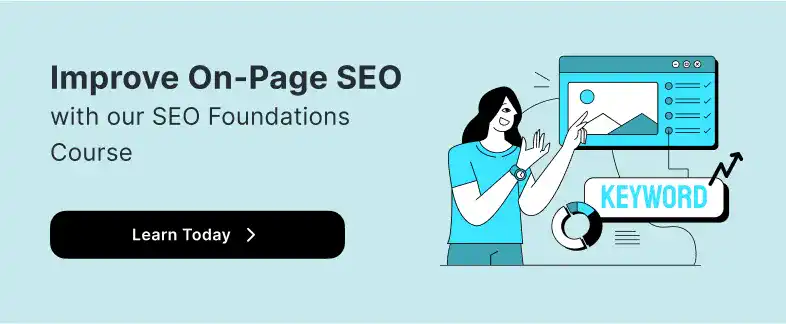TABLE OF CONTENTS
Meta Tags: What They Are & How to Use Them for SEO
Meta tags are snippets of HTML code that provide search engines and web browsers with information about your website's content.
They are essential in how your pages appear in search results. They can influence how many people click on your links, thus impacting your click-through rate (CTR).
Meta tags are usually added in the section of your HTML. Here’s one example:
The "meta description" tag provides that brief snippet of text you see under your page's listing in search results shown in the example above. You’ll find that in search results it will look like the example below:
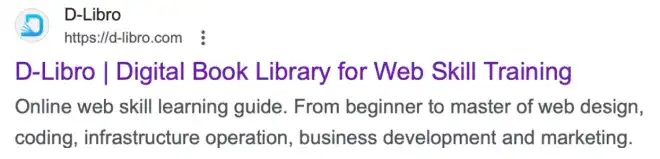
What Meta Tags Does Google Support?
See the list below for meta tags that Google supports:
| Meta Tag Name | Description | Example |
|---|---|---|
| description |
Provides a short description of the page.This description is often used in the snippet shown in search results. |
<meta name="description" content="Online web skill learning guide. From beginner to master of web design, coding, infrastructure operation, business development and marketing."> |
| robots |
Controls how search engines crawl and index your pages. You can use “index” and “follow” to allow both actions. You can also use “noindex” and “nofollow” to prevent them. If you don’t specify anything, “index” and “follow” are the default values. |
<meta name="robots" content="index,follow"> |
| googlebot |
Similar to robots, but specific to Google. |
<meta name="googlebot" content="index,follow"> |
|
It disables some optional Google features for your site like the sitelinks search box. This lets users search within your site directly from Google. It also disables Google text-to-speech services that allow users to hear your web pages. The supported values are “nositelinkssearchbox” and “nopagereadaloud.” |
<metaname="google" content="nositelinkssearchbox"> | |
| google-site-verification |
Verifies the ownership of the website for Google Search Console. |
<meta name="google-site-verification" content="+nxGUDJ4QpAZ5l9Bs jdi102tLVC21AIh5d1Nl23908vVuFHs34="> |
| Content-Type and charset |
Specifies the content type and character set for the web page. This is important for rendering non-ASCII characters correctly. |
<meta http-equiv="Content-Type" content="text/html; charset=UTF-8"> |
| refresh |
Tells the browser to automatically reload the page after a specified number of seconds. It can also be used to redirect the user to another URL after a certain time. |
<meta http-equiv="refresh" content="5; url=https://website.com> |
| rating |
Indicates that a webpage contains explicit content. |
<meta name="rating" content="adult"> |
| viewport |
Controls how the webpage is displayed on mobile devices |
<meta name="viewport" content="width=device-width, initial-scale=1.0"> |
Key Meta Tags for SEO
Let's focus on the meta tags most relevant to search engine optimization:
- Meta Description: This summarizes your page's content concisely. Search engines often display this description in their results.
- Meta Robots: Controls how search engines crawl and index your page. Use values like "index, follow" or "noindex, nofollow" to manage how search engines interact with your pages.
- Meta Viewport: Optimizes how your page displays on different devices, especially mobile. This is essential for providing a good user experience, which indirectly impacts SEO.
- Title Tag: (Not technically a meta tag, but important!) Defines your page's title, shown as the clickable headline in search results.
How to Optimize Your HTML Meta Tags for SEO
Meta Description
A meta description is a brief summary of your page's content, often displayed in search results. It helps entice users to click on your website listing.
It’ll appear right under the title of the search engine results pages.
For example, you can use the following code snippet:
This will generate a result like:
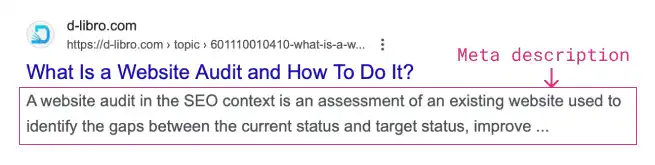
Below, we’ve listed a few key tips to follow when constructing your meta descriptions:
- Keep it under 155 characters for optimal display in search results.
- Include your target keyword naturally.
- Write a clear and engaging summary that matches the content of your page
Meta Robots
The meta robots tag gives you control over how search engines interact with your page.
You can instruct them to index and display your page in results, or prevent them from doing so.
This tag should be placed in the <head> section of your HTML to specify the index and follow actions, as shown below:
To prevent both actions, use the following example:
Use the following key strategies when building your meta robots:
- Use "index, follow" as the default to guarantee search engines crawl and index your pages.
- Use "noindex, nofollow" strategically for pages you don't want appearing in search results (e.g., duplicate content, login pages).
Meta View port
The meta viewport tag helps your website look great on smartphones, tablets, and desktops alike.
It adjusts how your page is displayed based on the device being used.
A standard viewport tag looks like this
Include this in your section. Google likes to see this tag, as it means your website is mobile-friendly – a big plus for your search rankings!
Title Tag
The meta title (or "title tag") is the clickable blue text that appears on search engine results pages (SERPs). Think of it as a mini-advertisement for your webpage!
See example below:
To produce the following result:
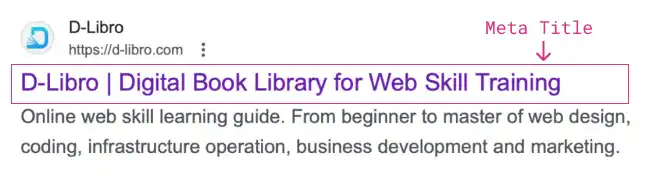
Your meta title is a key signal for search engines. It helps them understand the content of your page and match it with relevant searches.
Additionally, a well-written title grabs the attention of potential visitors. This can increase the chance they'll click on your page in the search results.
Below we’ve compiled a list of techniques to follow when writing your title tags.
- Aim for 50-60 characters.
- Be Specific.
- Don’t use clickbait titles.
- Try to include your business’s name.
- Include your primary keyword.
- Accurately reflect your page's content.
- Make it compelling to encourage clicks.
- Match what the user is searching for.
What Can You Do Today to Improve?
Meta tags play a vital role in your website's search rankings.
Meta tags can feel confusing, but D-Libro makes it easy! Our courses and in-depth resources guide you through optimizing your meta tags for search success. Let's boost your website's rankings together!
Meta tags are the foundation of your website's SEO strategy. They offer a way to control how search engines understand and display your pages. By utilizing these snippets of HTML, you can boost your website's visibility and make it easier for users to find your content.
With D-Libro’s visual learning and hands-on materials, you can master web skills like meta tag optimization and other essential SEO strategies. This not only helps improve your website's performance but also empowers you to take your digital presence to the next level.
Start your SEO mastery journey today