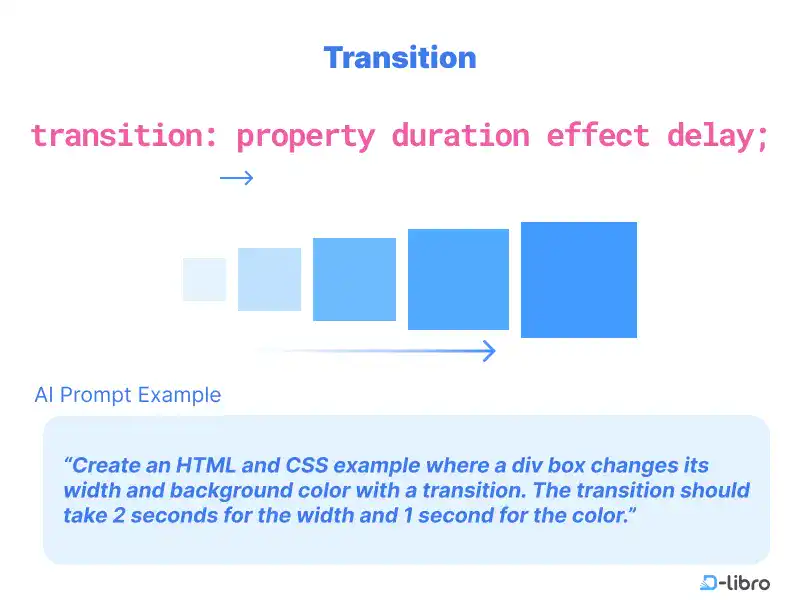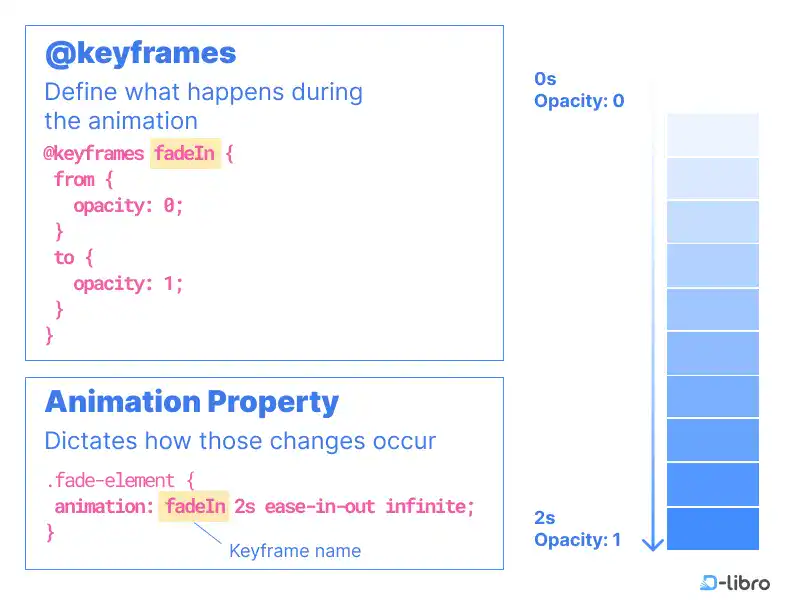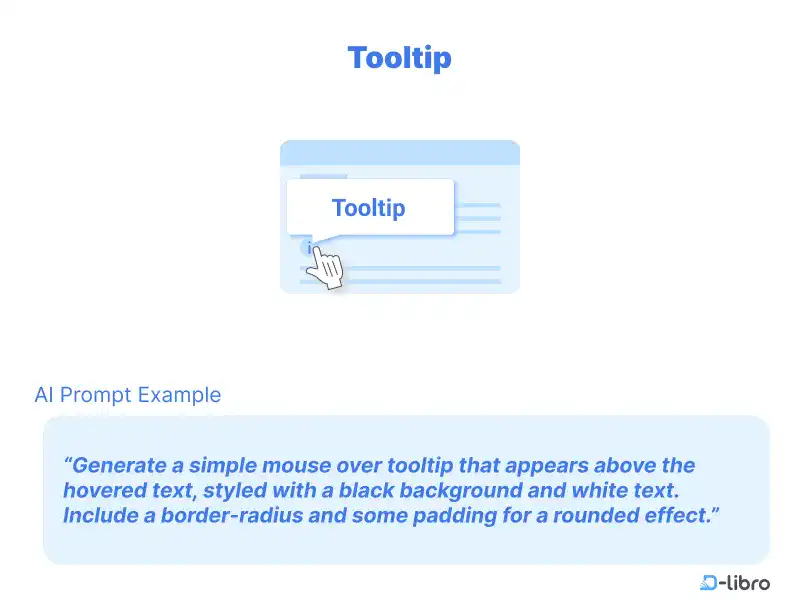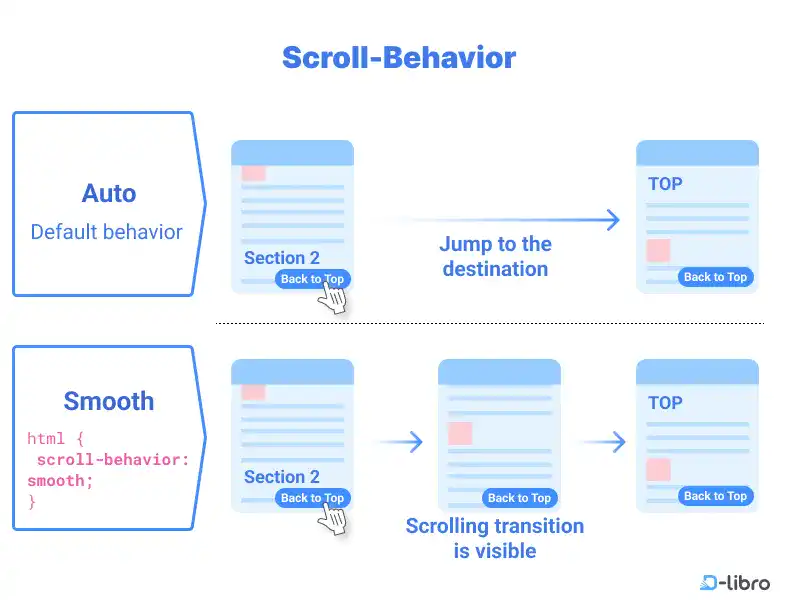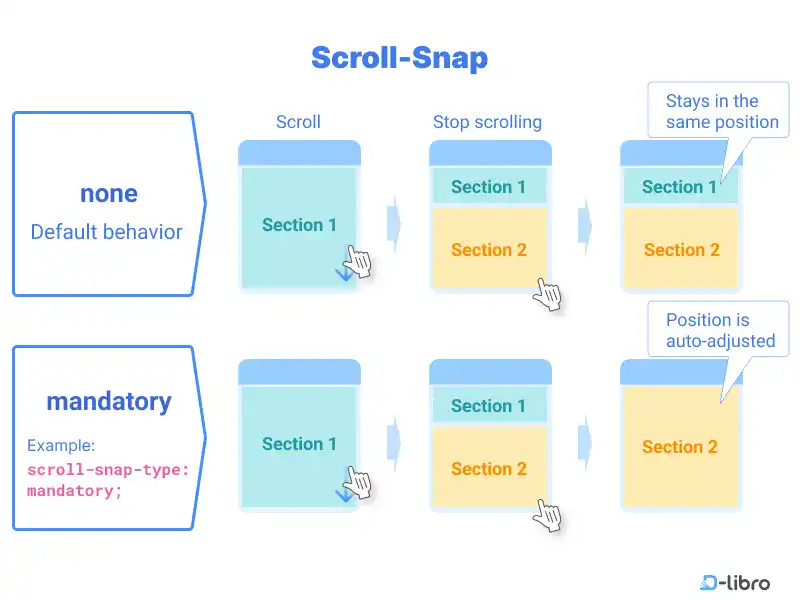Chapter 6. Dynamic Website Design Using CSS

Creating a dynamic website is essential for capturing user interest and building an interactive experience. In this chapter, we’ll explore CSS techniques that bring your web pages to life. CSS lets you add smooth transitions, engaging animations, tooltips, and scrolling effects, which can transform static designs into dynamic, user-friendly ones.
You’ll learn how to use CSS properties for transitions, animations, and scroll effects to make your web pages respond smoothly to user interactions. By mastering these tools, you’ll be able to design pages that work seamlessly across devices, providing an engaging experience for your users.
Featured Reading: Enhancing User Interaction with CSS
CSS offers powerful tools to make websites more interactive and visually engaging. With techniques like transitions, animations, and scroll effects, CSS helps turn static elements into interactive features that respond to user actions. Here’s how CSS can enhance your site’s design and improve the user experience.
Understanding Transition Property
The CSS transition property enables smooth changes in style when users interact with elements, like buttons or links. Transitions let you control how fast or slow style changes happen, which can make interactions feel more natural. For example, you can create a hover effect where a button changes color gradually. This section covers how to set up CSS transitions, adjust their speed and timing, and apply them to make your site feel more responsive and polished.
Leveraging Keyframes and Animation
CSS animations, defined by keyframes, bring movement to your page elements. Keyframes allow you to set stages of an animation, such as fading, scaling, or rotating, to create visual interest. You can use keyframes with the animation property to make elements move or change over time, like animating a logo or adding motion to icons. This section explains how to define keyframes and control animation timing, so you can add engaging animations to your designs.
Optimizing Scroll Experience
Scrolling is a common interaction on most websites, and CSS offers properties like scroll-behavior and scroll-snap to make it smoother and more controlled. The scroll-behavior property controls how smoothly scrolling happens when users jump between sections, reducing jarring transitions. Scroll-snap, on the other hand, helps align content neatly when scrolling stops, which is useful for long pages or content-heavy sections. This section explores these properties, showing you how to make navigation feel more fluid and professional.
What We Cover in This Chapter
In this chapter, you’ll learn how to use CSS to create dynamic, interactive designs. The following topics are covered in this chapter:
- Transition Property in CSS
- Keyframes and Animation Property in CSS
- Mouse Over Tooltip CSS
- CSS Scroll-Behavior
- CSS Scroll-Snap
Here’s a summary of each topic.
Transition Property in CSS
The CSS transition property allows for smooth changes in styles, adding polish to interactions like hover effects on buttons or links. Transitions let you control how quickly a style change happens, whether it’s a color shift, a size adjustment, or another effect. You’ll learn to customize transitions with properties like duration and timing, allowing you to create interactive elements that enhance user engagement. This section explains how to apply the transition property and adjust key settings to create professional and responsive visual effects.
Keyframes and Animation Property in CSS
CSS animations, created with keyframes, allow you to make visual elements move or change over time, capturing user attention. Keyframes define the stages of an animation, like fade-ins, slides, or rotations, which make content feel more interactive and alive. Combined with the animation property, you can adjust the timing and repetition of these effects, making animations as subtle or bold as you like. This section guides you through setting up animations and managing their timing, so you can create memorable, dynamic elements for your site.
Mouse Over Tooltip CSS
Tooltips display extra information when users hover over items, such as icons or buttons, without cluttering the main design. Basic tooltips can be created using CSS alone, with positioning and styling options to match your site’s look. For more advanced effects, you can add animations or customize tooltip shapes and colors. This section explains how to set up tooltips in CSS, style them for clarity, and make them responsive across different screen sizes. Tooltips are a simple but effective way to provide helpful information, enhancing the overall user experience.
CSS Scroll-Behavior
The scroll-behavior property in
CSS enables smooth scrolling, which is especially useful for pages with
anchored sections or single-page designs. By adding scroll-behavior: smooth;, you ensure that scrolling between sections feels controlled and
visually appealing. This section covers how to apply smooth scrolling on
in-page links and navigation, reducing abrupt jumps and enhancing navigation
flow. Smooth scrolling is widely supported across modern browsers, though you
may need alternatives for older ones. Implementing scroll-behavior improves the
browsing experience, making your site feel more professional.
CSS Scroll-Snap
CSS scroll-snap allows you to
create snapping points in your layout, which makes content align perfectly
during scrolling. This feature is ideal for designs like image galleries,
timelines, or full-page sections, where precise alignment is essential. By using
scroll-snap properties like scroll-snap-type and scroll-snap-align, you can guide users smoothly through your content, ensuring that they
don’t skip key sections. This section covers the syntax and setup of scroll
snap and offers tips on using it to improve readability and user navigation.
With scroll snap, you can create a well-organized and visually appealing layout
that keeps users engaged.
FAQ: Dynamic Website Design Using CSS
What is the importance of using CSS for dynamic website design?
Creating a dynamic website is essential for capturing user interest and building an interactive experience. CSS techniques, such as transitions, animations, tooltips, and scrolling effects, can transform static designs into dynamic, user-friendly ones, enhancing the overall user experience.
How does the CSS transition property enhance user interaction?
The CSS transition property enables smooth changes in style when users interact with elements, like buttons or links. It allows you to control the speed and timing of style changes, making interactions feel more natural and polished. This can significantly improve the responsiveness and engagement of your website.
What role do keyframes play in CSS animations?
Keyframes in CSS animations define the stages of an animation, such as fading, scaling, or rotating, to create visual interest. By using keyframes with the animation property, you can make elements move or change over time, adding dynamic and engaging animations to your web designs.
How can CSS improve the scrolling experience on a website?
CSS offers properties like scroll-behavior and scroll-snap to enhance the scrolling experience. The scroll-behavior property ensures smooth scrolling between sections, while scroll-snap helps align content neatly when scrolling stops. These properties make navigation feel more fluid and professional.
What are the benefits of using tooltips in web design?
Tooltips provide extra information when users hover over items, such as icons or buttons, without cluttering the main design. They can be created using CSS alone and styled to match your site’s look. Tooltips enhance the user experience by offering helpful information in a simple and effective way.