Django Allauth (6) – Social Login with Google

This lesson will explain how to set up a social login with Google. The approach can change depending on Google's policy. This approach is valid as of April 2023.
1. Register a new OAuth app in the GCP(Google Cloud Platform) console
Go to the GCP (Google Cloud Platform) . Click on the Console button on the top bar.

Click on Select a project. And press the NEW PROJECT button.

Add a project name (e.g., Employee Learning) and press the CREATE button.
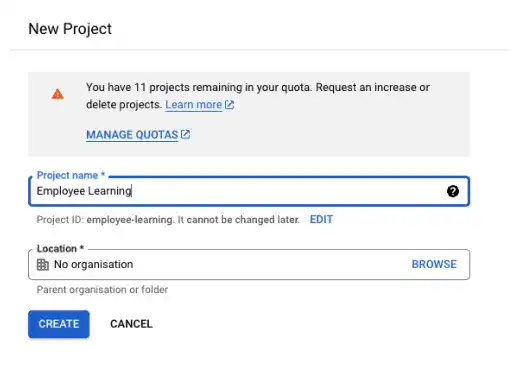
In the created project (Employee Learning), select API and services. Click on OAuth consent screen.
Subscribe now for
uninterrupted access.