Docker Commands

Docker commands are the fundamental building blocks for managing containerized applications. They provide developers and IT professionals with the tools to create, deploy, and manage containerized environments seamlessly. Mastering these commands allows you to optimize workflows, ensure efficient resource utilization, and streamline the software development lifecycle for your applications. This guide will delve into the essential Docker commands, categorized by their functionality, to provide a comprehensive understanding of how to effectively manage your containerized applications.
In this section, we’ll cover the following topics:
- Getting Started with Docker Commands
- Key Docker Commands Overview
Getting Started with Docker Commands
Before diving into specific commands, it's crucial to understand the basics of how Docker commands function. This section provides a foundation for interacting with the Docker CLI (Command Line Interface), the primary tool for managing your Docker environment. We'll explore the structure of Docker commands and the different types of commands available, setting the stage for a deeper dive into specific command categories.
What Is Docker CLI?
The Docker CLI serves as the user interface for interacting with the Docker engine. It's a command-line tool that provides a set of commands for managing various aspects of your Docker environment. Through the Docker CLI, you can control images, containers, volumes, and networks, enabling you to perform a wide range of actions related to building, running, and managing containerized applications.
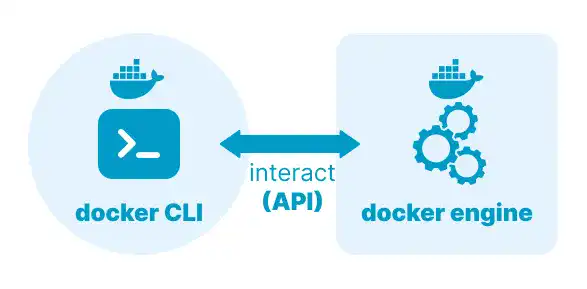
Are you familiar with the command line and basic Linux commands? Having a fundamental understanding of Linux is crucial for managing Docker operations effectively. If you're not, refer to our Linux Introduction Guide, which covers essential Linux concepts, using the command line, working with the built-in Vim text editor, and more.
Common Syntax and Structure of Docker Commands
Docker commands adhere to a consistent and predictable syntax, making them easy to learn and use. Understanding this structure is key to effectively utilizing the Docker CLI.
docker <command> <options> <arguments>
For example:
docker run -d -p 8080:80 nginx
This command runs an Nginx container in detached mode (-d)
and maps port 8080 on your host to port 80 in the container.
Types of Docker Commands
Docker commands can be categorized based on their functionality, providing a structured approach to understanding their purpose and usage. This section outlines the six main categories of Docker commands, each addressing a specific aspect of container management.
- Commands related to Docker image lifecycle: Manage images, including listing, building, and removing them.
- Commands related to Docker container lifecycle: Control the lifecycle of containers, such as creating, starting, stopping, and deleting them.
- Commands to interact with inside of containers: Execute actions or retrieve information from running containers.
- Commands related to Docker Network: Configure and manage network settings for containers.
- Commands related to Docker Volume: Handle persistent storage used by containers.
- Commands related to Docker-Compose: Manage multi-container applications efficiently.
This categorization will help you navigate the diverse range of Docker commands and understand their roles in the container lifecycle.
Key Docker Commands Overview
This section provides an overview of essential Docker commands, organized by their functionality, which serve as the foundation for effective container management. By offering a high-level introduction first, you can better understand how these commands fit into the broader container workflow. Each command will be explained in detail in the respective chapters later, ensuring a clear and structured learning path.
Commands Related to Docker Images Lifecycle
Docker images are the blueprints for containers, encapsulating the application and its dependencies. This section focuses on the commands essential for managing these images, including listing available images, pulling images from registries, building new images, and removing unused ones. Mastering these commands is crucial for maintaining an efficient and organized image repository.
-
docker image ls: Lists all available Docker images on your system. -
docker pull: Fetches an image from a Docker registry, such as Docker Hub. -
docker build: Creates an image from a Dockerfile, including its dependencies. -
docker image prune: Removes unused images to free up disk space. -
docker rmi: Deletes a specific image by its name or ID. -
docker tag: Tags an image with a new name or version. -
docker push: Uploads a tagged image to a Docker registry. -
docker login: Authenticates your Docker CLI with a registry. -
docker logout: Log out from a registry.
Commands related to the Docker image lifecycle will be explained in detail later in Chapter 3 and 5.
Commands Related to Docker Container Lifecycle
Containers are the runtime instances of Docker images, where applications execute. This section delves into the commands that control the lifecycle of containers, from creation and starting to stopping and deletion. Understanding these commands is essential for managing the active state of your applications within the Docker environment.
-
docker create: Creates a new container but doesn’t start it. -
docker run: Creates and starts a container in one command. -
docker start: Starts an existing stopped container. -
docker stop: Gracefully stops a running container. -
docker ps: Lists active containers. -
docker rm: Deletes a container permanently. -
docker kill: Forces a container to stop immediately. -
docker restart: Restarts a running or stopped container. -
docker pause: Pauses a running container’s processes. -
docker unpause: Resumes a paused container. -
docker inspect: Displays detailed information about a container. -
docker commit: Saves changes made to a container as a new image. -
docker rename: Changes the name of a container. -
docker container prune: Removes all stopped containers.
Commands related to the Docker Container lifecycle will be explained in detail later in this chapter.
Commands to Interact with Inside of Containers
Often, you need to interact directly with running containers to execute commands, retrieve information, or troubleshoot issues. This section covers the commands that enable you to access and manipulate the internal environment of a container. These commands are invaluable for debugging, monitoring, and managing your applications in real-time.
-
docker exec: Runs a command inside a running container. -
docker attach: Attaches your terminal to a running container session. -
docker logs: Displays the logs of a container for debugging or monitoring. -
docker top: Lists active processes inside a container. -
docker cp: Copies files between your local machine and a container. -
docker diff: Shows changes made to a container’s filesystem.
Commands related to interact with inside of containers will be explained in detail later in this chapter.
Commands Related to Docker Network
Docker networks facilitate communication between containers and the outside world. This section explores the commands used to create, manage, and inspect Docker networks. Understanding these commands is crucial for configuring network connectivity, enabling inter-container communication, and ensuring proper network isolation.
-
docker network create: Creates a custom network for containers. -
docker network ls: Lists all networks on your Docker host. -
docker network connect: Connects a container to a network. -
docker network disconnect: Detaches a container from a network. -
docker network inspect: Displays configuration details for a network. -
docker port: Lists the port mappings for a container. -
docker network prune: Removes unused networks to free resources.
Commands related to Docker Network will be explained in Chapter 4.
Commands Related to Docker Volume
Docker volumes provide persistent storage for containers, ensuring data persistence even if a container is removed. This section covers the commands for managing Docker volumes, including creating, inspecting, and deleting volumes. Mastering these commands is essential for managing persistent data within your Docker environment.
-
docker volume create: Creates a new volume for containers. -
docker volume inspect: Displays metadata about a volume. -
docker volume rm: Deletes a specific volume. -
docker volume prune: Cleans up unused volumes.
Commands related to Docker Volume will be explained in Chapter 4.
Commands Related to Docker-Compose
Docker-Compose simplifies the management of multi-container
applications. This section focuses on the commands used to work with docker-compose.yml configuration files, which define and manage complex
application stacks. These commands streamline the process of building,
starting, stopping, and scaling multi-container applications.
-
docker-compose up: Builds, creates, and starts all services defined in the configuration. -
docker-compose build: Builds services from thedocker-compose.ymlfile. -
docker-compose ps: Lists all running services. -
docker-compose logs: Displays logs for all services in the stack. -
docker-compose stop: Stops running services. -
docker-compose restart: Restarts services. -
docker-compose start: Starts stopped services. -
docker-compose rm: Removes stopped services. -
docker-compose run: Runs a one-off command on a service. -
docker-compose ls: Lists all managed projects.
Commands related to Docker-Compose will be explained in Chapter 6.
Docker commands are essential for managing containerized applications efficiently. They cover everything from images and containers to networks and volumes. To fully harness Docker's potential, explore the detailed explanations and examples provided in the following sections.