Live Server

Live Server is an extension for VS Code. Using this extension, you can see your HTML and CSS code output in real-time in your browser. You can also check the output on your mobile devices by setting your Wi-Fi private IP address to VS code.
This extension is very useful especially when you want to check a website under development on multiple devices with different screen sizes.
How to install Live Server
Installing Live Server is very easy. You can install it in the extension section of VS Code.
1. Click on the Extensions icon on the left sidebar
2. Type 'live server' in the search area and open the Live Server extension
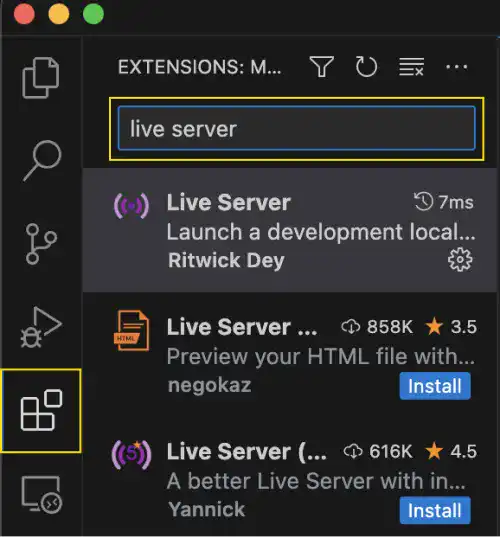
3. Select Live Server and click on the Install button.
Subscribe now for
uninterrupted access.