Social Login for Production

As you have set social login only for localhost in the previous chapter, you need to adjust the settings (e.g., home page URL and the callback URL) for production using the domain for your web app. The steps are similar to the ones explained in the previous chapter.
As you are using a new database (PostgreSQL) and not transferring the data stored in the local database, you can make the production environment social login settings from scratch.
GitHub Social Login
Three steps were explained in the previous chapter. We'll explain the key differences for each step in this lesson.
1. Register a new OAuth app on the GitHub website
- Create a new app with a different name (e.g., Employee Learning (Production)
- For the home page URL and the callback URL, use the domain registered for the app instead of localhost
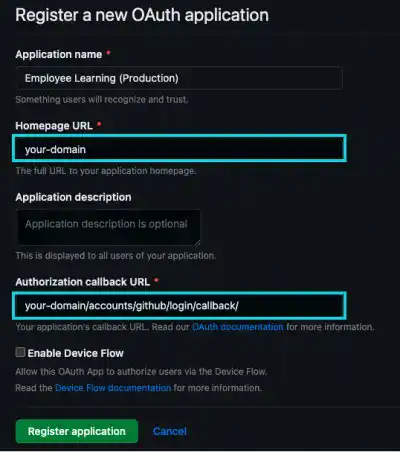
Once the registration is done, there are two OAuth Ap
Subscribe now for
uninterrupted access.
